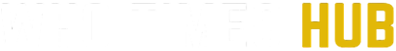In today’s world, we use the internet for almost everything. But sometimes, we don’t have a stable connection. Maybe the signal is weak, or the internet goes out for a short time. Apps that only work when the internet is strong can be frustrating to users. That’s why it’s important to design full stack systems that can work even when the network connection is poor or unavailable.
In this blog, we’ll talk about how to build full stack systems that handle intermittent network connectivity. We’ll cover both front-end and back-end strategies, how to store data locally, how to sync data later, and how to give users a smooth experience even when the connection drops.
If you’re attending full stack developer classes, learning to build apps that work offline or with weak internet is a very important skill. This helps you create more reliable and user-friendly software.
What Is Intermittent Connectivity?
Intermittent connectivity means the internet connection is not stable. It may go on and off or become very slow. This happens in many real-life situations, such as:
- Using mobile apps in rural areas
- Traveling in a car or train
- Working from places with slow Wi-Fi
- During power outages or storms
In such cases, apps need to be smart. They should still work when offline and sync the data when the connection comes back.
Why Design for Intermittent Connectivity?
Many apps depend fully on the internet. When the connection is lost, the app stops working. This can be a big problem for users.
Here’s why it’s important to support offline use:
- Better user experience: Users can still use the app without frustration.
- Fewer errors: The app doesn’t break when the internet goes out.
- More users: People in areas with poor internet can still use your app.
- Data safety: User data is saved and not lost when offline.
Designing for intermittent connectivity is useful in education, health, field work, delivery apps, and many more areas.
Front-End Strategies for Offline Support
Let’s start with what we can do on the front-end to make the app work without the internet.
1. Use Service Workers
These are scripts that run in the background of a web app. They can intercept network requests and store files, so the app works offline.
With service workers, you can:
- Cache HTML, CSS, and JS files
- Show offline pages when the internet is not available
- Save user actions and send them later
Tools like Workbox can help you add service workers easily.
2. Store Data in the Browser
Browsers allow us to store data locally. You can use:
- LocalStorage: Good for small data like user preferences
- IndexedDB: Better for storing large data like forms or orders
- SessionStorage: Stores data while the tab is open
When users do something offline, you save it locally. When the internet comes back, you send it to the server.
3. Show Sync Status
Let users know what’s happening. If something is saved offline, show a message like “Saved offline, will sync later.” When it syncs, show “Data synced successfully.”
This builds trust and avoids confusion.
4. Detect Network Status
Use the navigator.onLine property in JavaScript to check if the user is online or offline. You can change the app’s behavior based on the status.
Example:
if (!navigator.onLine) {
alert(“You are offline. Some features may not work.”);
}
These front-end methods are simple but powerful. They make the app useful even without a network.
Back-End Strategies for Intermittent Connectivity
The back-end must also support offline-friendly features. It should be ready to receive and process data that was stored and sent later.
1. Support Queued Requests
Sometimes, many actions are done offline and then sent together when the internet returns. The back-end should handle multiple requests sent at once.
Example:
- A delivery worker marks 5 deliveries as completed while offline.
- When back online, the app sends all 5 records at once.
- The server must save each one and return success for each.
2. Allow Idempotent Operations
Idempotent means if you send the same request many times, it only happens once.
Example:
- A payment request is sent twice by mistake.
- The server should only charge once.
This prevents errors and duplicate records.
3. Use Timestamps and Versioning
When syncing data, conflicts can happen. What if the same record was updated on the server and also offline?
Use timestamps to compare which version is newer. Keep track of who made the changes and when.
4. Enable Conflict Resolution
When two versions of data don’t match, the server should choose the correct one or ask the user. You can:
- Keep the newest version
- Merge the changes
- Show the user both and let them pick
If you’re studying in a full stack course, understanding back-end syncing logic will help you manage data carefully and avoid problems.
Real-Life Example: Note-Taking App
Let’s say you are building a note-taking app. Users can write notes even without the internet.
Here’s how it works with intermittent connectivity:
- User writes a note offline
- Note is saved in IndexedDB
- App shows “Saved offline”
- User goes online
- App checks for network
- Notes are sent to the server
- Server saves them and replies “OK”
- Server updates other devices
- If the same user logs in from different device, they see the synced notes
This system is simple and keeps the user happy, even when the internet is not stable.
Tools and Technologies That Help
Here are some tools and libraries to help you build for offline support:
- PouchDB: Works with IndexedDB and syncs with CouchDB
- Firebase: Built-in offline support for Firestore
- Workbox: Helps set up service workers
- Apollo Client: For GraphQL apps, includes offline support
- Redux Offline: Helps manage offline actions in Redux
Using these tools saves time and gives you strong features out of the box.
Challenges and How to Solve Them
1. Data Conflicts
If users change the same record offline and online, conflicts can happen.
Solution: Use timestamps, version numbers, or ask the user to choose.
2. Storage Limits
Browsers have limits on how much data you can store locally.
Solution: Store only what’s needed and clear old data regularly.
3. Battery Use
Syncing lots of data can drain the battery.
Solution: Sync in small parts and only when needed.
4. User Confusion
Users may not know if their actions were saved.
Solution: Show clear messages and sync status indicators.
Best Practices
- Test your app offline before launching
- Save all user actions locally first
- Sync when the connection is stable
- Use background sync to avoid slowing down the app
- Avoid large downloads or uploads when the internet is weak
Final Thoughts
Building full stack systems for intermittent connectivity is all about thinking ahead. You can’t always control the internet, but you can control how your app responds when the connection is lost.
By using service workers, local storage, smart syncing, and good messaging, you can build apps that users trust and enjoy. These systems are especially helpful for mobile apps, remote work tools, education platforms, and apps used in the field.
If you’re attending full stack developer classes, this topic will help you stand out as a developer who can build real-world, user-friendly solutions. People everywhere use apps, even where the internet is slow or unreliable. Your skills can help make their experience smoother.
With a little planning and the right tools, you can design full stack systems that work anywhere whether the internet is strong or not.
Business Name: ExcelR – Full Stack Developer And Business Analyst Course in Bangalore
Address: 10, 3rd floor, Safeway Plaza, 27th Main Rd, Old Madiwala, Jay Bheema Nagar, 1st Stage, BTM 1st Stage, Bengaluru, Karnataka 560068
Phone: 7353006061
Business Email: enquiry@excelr.com