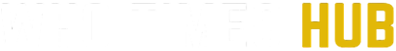In today’s increasingly digital world, accessibility is a critical aspect of web and app development. Making sure that applications are usable by individuals with a wide range of abilities is not only an ethical responsibility but also a legal requirement in many countries. Accessible design helps people with disabilities navigate the digital landscape with ease, making the internet a more inclusive space for everyone. For developers, learning to build accessible applications is a key part of modern web development, and this is often covered in full stack developer classes that emphasize both front-end and back-end practices.
Accessibility in web design goes beyond adding alt text to images or ensuring keyboard navigation. It involves a full-stack approach that integrates accessible design into every layer of an application, from the front-end interface to back-end server functionality. Whether it’s ensuring that a screen reader can interpret your website correctly or optimizing performance for users with slow internet connections, accessible design is essential for building inclusive applications. In this blog, we’ll explore the key principles of designing with accessibility in mind and how developers can implement these strategies across the full stack.
1. Why Accessibility Matters in Web Development
Before diving into the specifics of accessible design, it’s important to understand why it matters. Around 15% of the global population lives with some form of disability. Disabilities can vary from visual and hearing impairments to cognitive and motor challenges. Without accessible design, a significant portion of the population may be excluded from fully interacting with your application.
For businesses, accessible design can lead to better user engagement and a larger customer base. For developers, accessibility is becoming an increasingly important skill, often taught in full stack developer classes that focus on modern, user-centric development approaches. Ensuring that applications comply with accessibility standards like the Web Content Accessibility Guidelines (WCAG) also helps avoid legal issues that arise from inaccessible websites or apps.
2. Accessible Front-End Design
The front-end of an application, which includes everything users interact with directly, is where accessibility is most visible. Ensuring an accessible user interface (UI) means that individuals with disabilities can effectively navigate and interact with your site or application. Here are some key strategies for creating an accessible front-end design:
Semantic HTML
Semantic HTML is the foundation of accessible web design. HTML elements like <header>, <nav>, <article>, and <footer> provide meaning and structure to a web page. Using the correct HTML tags for elements ensures that screen readers can convey the page structure and hierarchy effectively.
Developers attending full stack developer classes often learn the importance of writing clean and semantic HTML code, which not only improves accessibility but also enhances search engine optimization (SEO) and overall code maintainability.
Keyboard Navigation
For users with motor disabilities who may not be capable of using a mouse, keyboard navigation is essential. Making sure that all interactive elements, such as buttons, links, and form fields, are reachable via the keyboard is a fundamental accessibility practice. This involves using the tabindex attribute correctly and making sure that the focus state of interactive elements is visible to users.
Color Contrast and Visual Design
Another crucial aspect of accessible front-end design is making sure sufficient color contrast between text and background elements. People with visual impairments (color blindness), need a high level of contrast to read content easily. Tools like the WCAG contrast checker can help developers evaluate whether their design meets the recommended standards.
For those enrolled in a full stack developer course in Bangalore, learning how to incorporate these design considerations into everyday projects is key to building more inclusive user interfaces. Accessibility in visual design isn’t just about usability; it’s about making content understandable and engaging for everyone.
ARIA (Accessible Rich Internet Applications)
ARIA is a set of attributes that developers can add to HTML to make dynamic web content more accessible. It’s particularly useful for complex, interactive applications where standard HTML may not fully convey the structure and behaviour of the page to assistive technologies. ARIA roles, states, and properties can help screen readers interpret components like dropdown menus, modals, and tabs more effectively.
For example, using aria-expanded on a collapsible menu will inform screen readers whether the menu is open or closed. Developers in full stack developer classes often dive into ARIA as part of learning how to enhance dynamic content accessibility.
3. Back-End Considerations for Accessibility
While much of the accessibility work happens on the front end, the back end also plays a critical role in supporting an accessible application. Proper server-side logic and database design can ensure that content is served in an accessible manner. Here’s how back-end practices contribute to accessibility:
Accessible Data Management
For an application to be truly accessible, the data it serves must be structured and managed in a way that facilitates ease of use. This includes ensuring that databases store content in formats that are accessible across different platforms and devices. For example, alt text for images or transcripts for videos should be stored and retrievable from the database, allowing users with visual or hearing impairments to access the same content as others.
Full stack developers must also ensure that APIs are designed with accessibility in mind. Well-structured, accessible APIs make it easier for third-party services, such as screen readers or other assistive technologies, to access and present the data to users with disabilities. This is a crucial aspect covered in advanced full stack developer courses in Bangalore, where students learn to design APIs that facilitate an accessible user experience.
Error Handling and Messaging
Clear and accessible error messaging is essential for users with disabilities. Whether it’s a form submission error or an invalid password, error messages should be descriptive and accessible to assistive technologies. This includes using ARIA role=”alert” for dynamic messages or ensuring that server-side validation errors are conveyed in a way that users with disabilities can understand and correct their inputs.
For example, if a form field is required, the backend should provide feedback that is easily interpretable by screen readers, including the use of aria labels and live regions. Developers in full stack developer classes are often introduced to how error handling impacts the user experience, making it an integral part of accessible design.
Performance Optimization
Back-end performance is another factor that contributes to accessibility. Slow load times or heavy data usage can create barriers for users with slow internet connections or those using assistive technologies. By optimizing server response times, database queries, and asset delivery, developers can ensure that the application stays usable for all users, regardless of their technical environment.
For students enrolled in a full stack developer course in Bangalore, understanding the relationship between performance and accessibility is key to building robust applications. Reducing latency, optimizing caching, and delivering content via content delivery networks (CDNs) all contribute to a more accessible web experience.
4. Testing for Accessibility
Testing is an essential part of the accessibility design process. Automated tools like Lighthouse, Axe, and WAVE can help developers identify common accessibility issues in their applications. However, it’s also important to conduct manual testing, particularly with real users who rely on assistive technologies.
Incorporating accessibility testing into your development workflow ensures that you catch issues early and create a more inclusive product. Developers in full stack developer classes are often trained to integrate these tools into their continuous integration/continuous delivery (CI/CD) pipelines, ensuring that accessibility is an ongoing priority rather than an afterthought.
5. The Role of Full Stack Developers in Accessible Design
As the digital landscape continues to evolve, full stack developers have a unique opportunity to lead the charge in creating accessible applications. With expertise in both end technologies, full stack developers are well-positioned to implement accessibility best practices at every layer of the application.
By focusing on accessible design from the outset, developers can make sure that their applications are usable by everyone, regardless of their abilities. Whether you’re learning through developer classes or advancing your skills in a full stack developer course in Bangalore, prioritizing accessibility will help you create more inclusive, high-quality applications that meet the needs of all users.
Conclusion
Designing with accessibility in mind is no longer an optional feature but a necessity for modern web and app development. A full-stack approach to accessibility ensures that every part of an application, from the user interface to server-side logic, is designed with inclusivity in mind. By adopting accessibility best practices, developers can build applications that are not only legally compliant but also more engaging and usable for a diverse audience.
For developers in developer classes or a full stack developer course in Bangalore, learning to integrate accessibility into every phase of development is essential. As the demand for accessible digital experiences continues to grow, mastering these skills will set developers apart, enabling them to create applications that are truly inclusive and impactful.
Business Name: ExcelR – Full Stack Developer And Business Analyst Course in Bangalore
Address: 10, 3rd floor, Safeway Plaza, 27th Main Rd, Old Madiwala, Jay Bheema Nagar, 1st Stage, BTM 1st Stage, Bengaluru, Karnataka 560068
Phone: 7353006061
Business Email: enquiry@excelr.com